It was suggested in another thread to start a Google Map showing the locations of members of hammock forums. I thought this might be a fun little project.
Until recently I had been the sole editor of the Google map and the only one who add, edit, and remove info on the map. Due to some requests I opened the map up so that anyone who has a Google account (Google checkout, Picasa Web Albums, Google Pages, Gmail, etc) is able to sign in and edit the map. I will continue to leave the map open to public editing as long as it's not abused or defaced.
I am also asking those who have a Google account to help me add people and maintain the map. If you add someone to the map please reply in this thread and confirm the addition so that names will not be added twice.
EDIT: The Hammock Forums Google Map has grown to several pages. If you add yourself or someone to the map you will be listed on the last page. Please check the last page before attempting to add yourself again. Thanks.
With the map being open to public editing, there are a couple of ways to add yourself to the map. If you do not have a Google account of some sort then all you need to do is reply to this thread and ask to be added to the map. You will need to include the following information:
1. HF Username
2. Location including city, state, and zip code.
When adding yourself or someone else to the map it would probably be best to add the place marker so that it does not point to one's front door. Unfortunately, in these days and times, there are unscrupulous individuals that might take advantage of this information if they know that no one will be home, say if you are out hiking or attending a HF hang out. Better safe than sorry.
If you do have a Google account and would like to add yourself to the map or help out by adding others to the map, here's how you go about it. First you will need to bring up the HF Google map by clicking on the link at the bottom of the page and save the HF map to your Google account:
Once you have saved the map to your account your are ready to start editing. Sign in and bring up the map. From here you can click the edit button to perform various functions:
Finding a location is pretty easy. Just type in the info in the search bar and hit enter and it will automatically zoom in and bring the area up on the map. Once you have found the location that you are looking for the next step is to place an icon in that location. You will see the placemark icon on the top left corner of the map. It looks like a blue tear drop. Once you have clicked on the placemark icon you will get a blue tear drop that moves around with your mouse pointer. You simply click the spot on the map where you would like the icon to be and it will drop it right there. You can also move icons around while in edit mode. Simply left click on the icon and hold down the mouse button while dragging the icon to it's new location.
Once you have dropped the icon on the map a balloon will pop up. Enter your HF username in the "Title" field. From here you can also change the icon to a different picture and add pictures and links in the larger box under the "Title" field. You can edit someone's info at any time by clicking on their name in the left hand column or on their placemark icon while in edit mode.
Be sure to click the save button before exiting the HF Google Map!
Click Here to View Hammock Forums' Google Map.







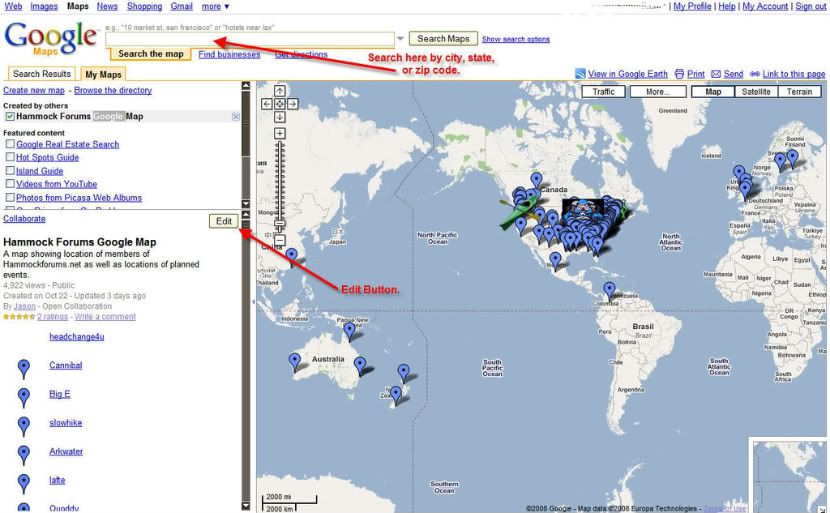
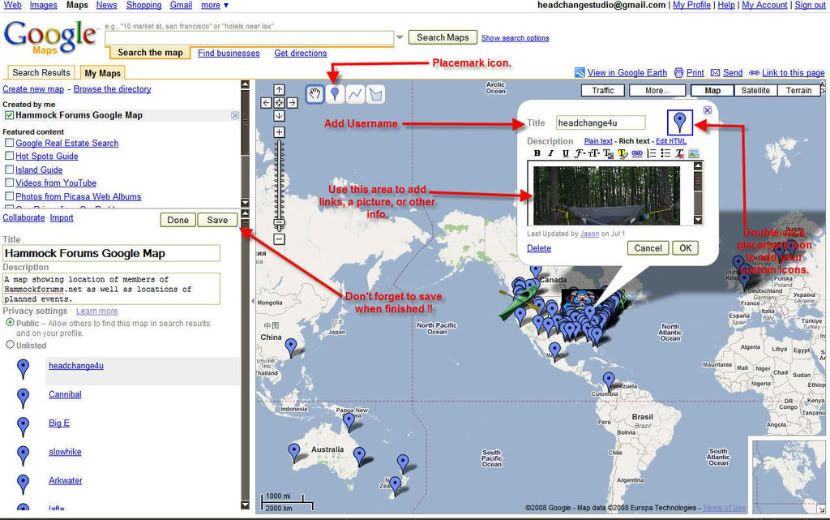

 Reply With Quote
Reply With Quote

Bookmarks